Recording Variables¶
Note: Recording variables and running simulations are only possible in Geppetto deployments that support these functionalities.
Any state variable that exists in the model can be recorded prior to running a simulation, meaning it will be possible to subsequently plot its values once the simulation is complete.
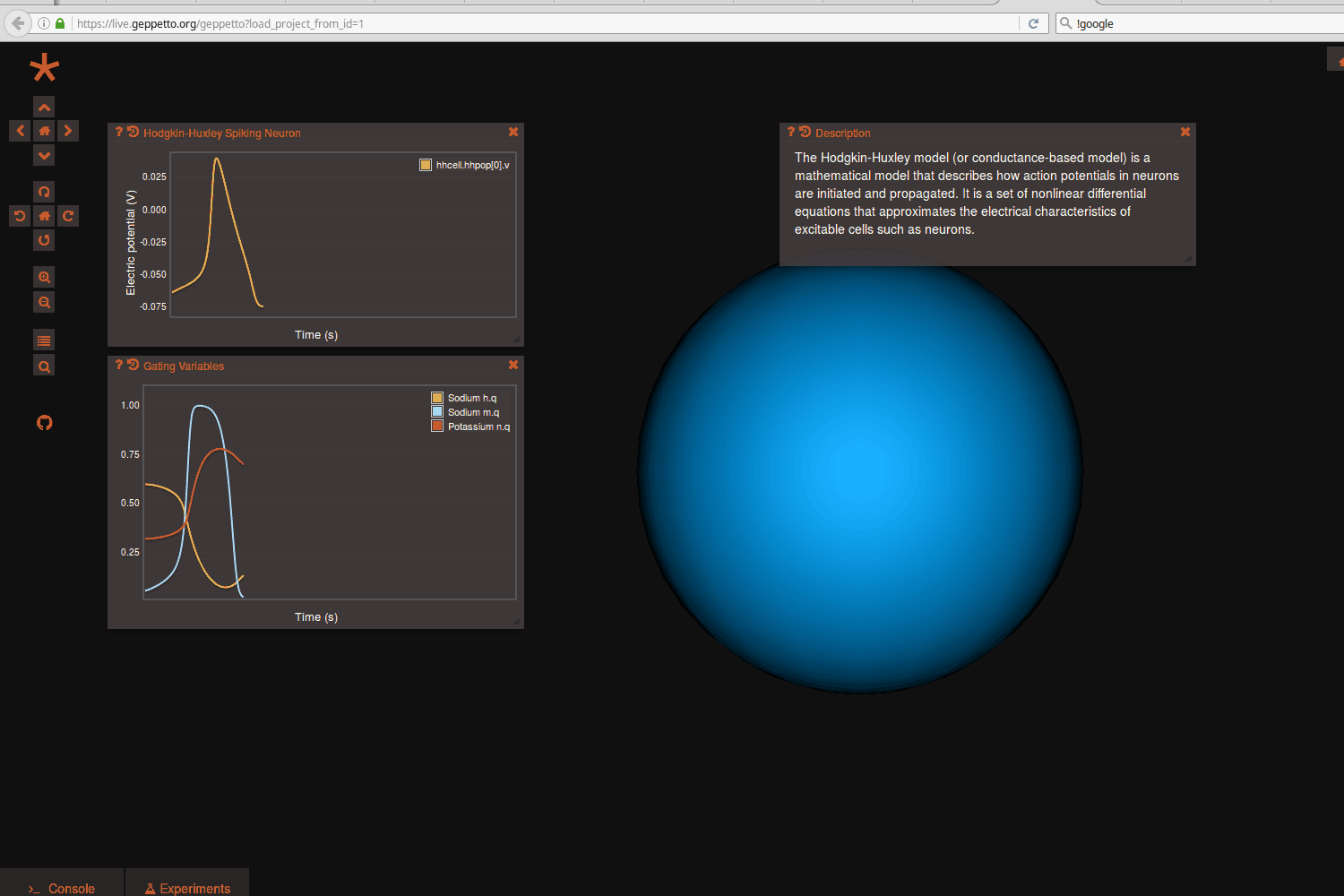 image
image
You can record a variable by searching for it in the search bar (open it using the little search icon on the left hand side of the screen
![]() image
image
or pressing Ctrl+Space) and clicking on the Record icon
 image
image
The icon signifying state variables that can be recorded is the superscript icon:
 image
image